
Beginner’s Guide to Blender
This carefully structured course will include the fundamentals of Blender 3.2 along with tips and tricks learned through years of experience.
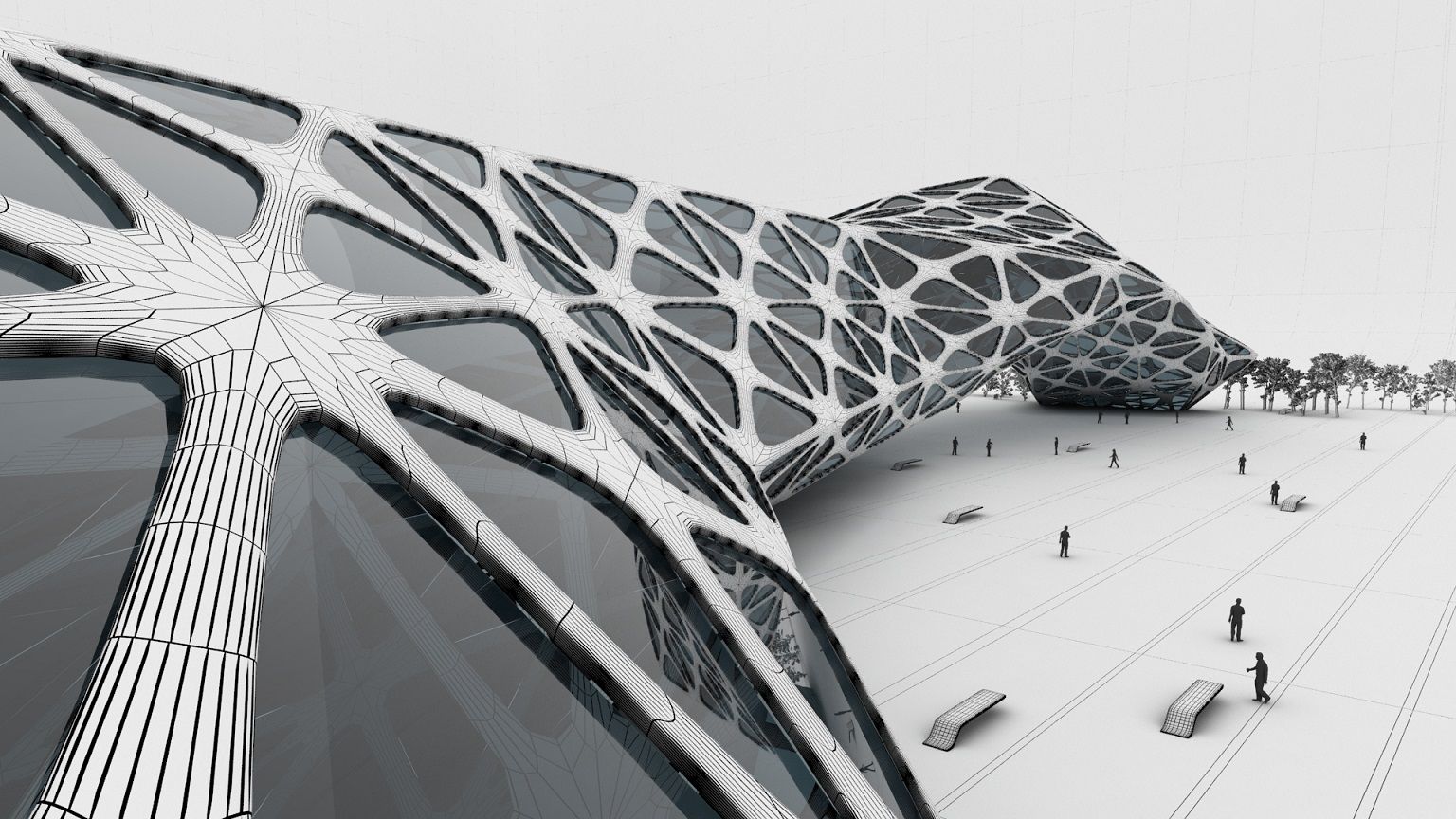
Rhino3D is the world’s most versatile architectural modeller. It can create, analyze, edit, and much more. There are almost no limits to the architectural complexity it can produce. Grasshopper is a plugin that automates complex designs far beyond what Rhino3D can do on its own.
It’s no wonder that architects are using Grasshopper 3D to design some of the world’s most prestigious buildings. Grasshopper Software is easy to use. It saves you time and allows you to automate complex designs without programming knowledge.
This course is designed to help you understand how Grasshopper works in a simple and fun way. How parametric design can help you improve your design process and work efficiency. When you understand how it works, you can feel free and independent to build whatever you want to build.
Upon completion of Course contents, Five tasks will be provided by the instructor to evaluate the understanding level of the participants. The tasks should be completed within the given timeframe and uploaded to the submission portal. Evaluating the submissions, Certificates will be provided to all the participants.
Ar. Shuzaul Islam
B.Arch, BUET
Contact and Query: learn@archtwist.com

This carefully structured course will include the fundamentals of Blender 3.2 along with tips and tricks learned through years of experience.

This course will teach you how to use Autodesk Revit in an easy and straightforward manner. Also discussed is how Autodesk Revit can be used to model shapes, structures, and systems in 3D with parametric accuracy, precision, and ease, as well as documentation work, including quick modifications to plans, elevations, schedules, and sections as projects evolve.

This course is aimed to help you understand how you can use only photoshop to produce presentable drawings from generic 3D scene or hand drawings.