
Beginner’s Guide to Blender
This carefully structured course will include the fundamentals of Blender 3.2 along with tips and tricks learned through years of experience.
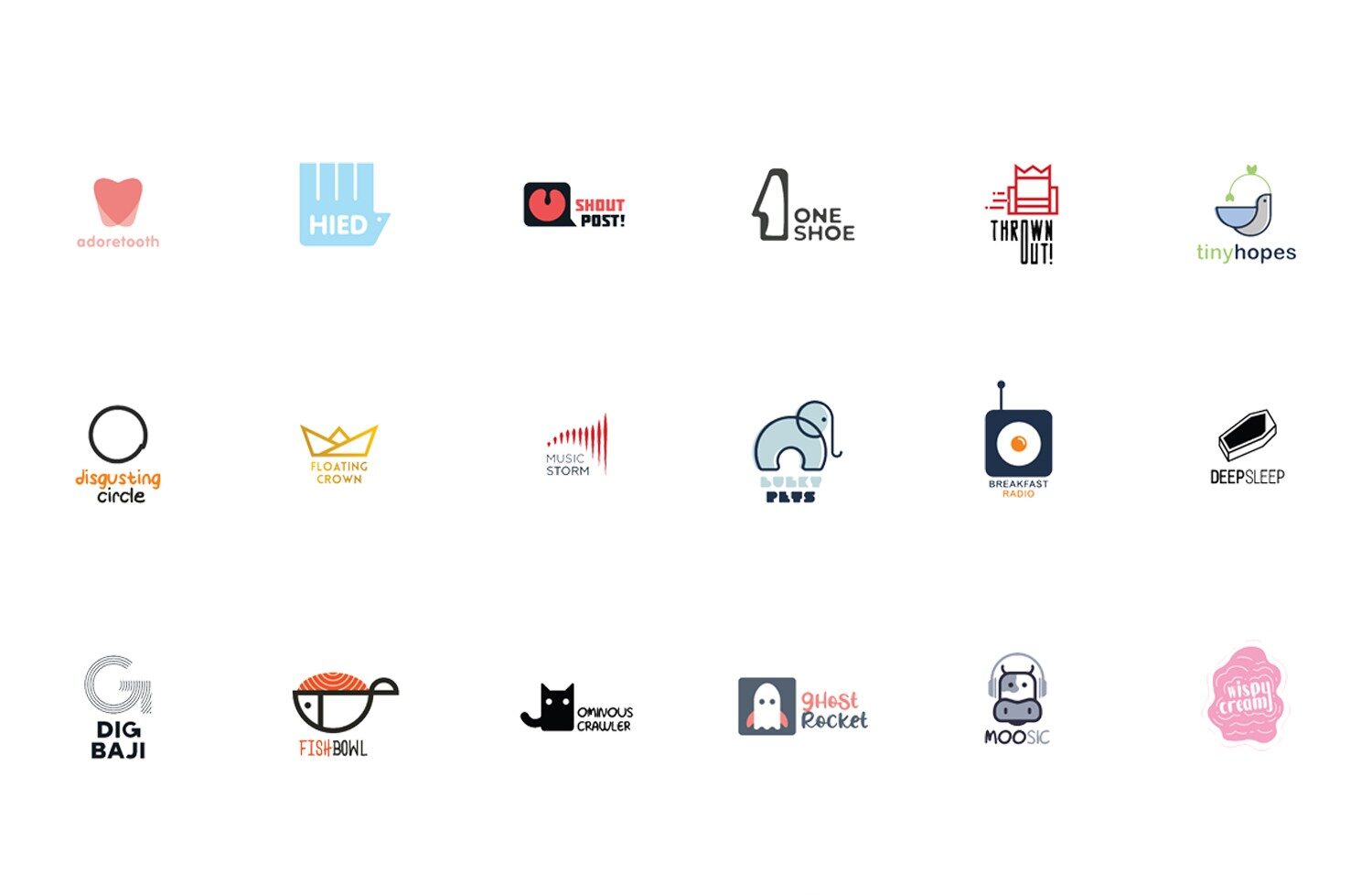
Graphic Design is the art of creating visual content for problem-solving and communication purposes. It’s a broad field that includes iconography, typography, color, imagery, and so on. Modern-day branding and advertisements depend greatly on graphic design as communication primarily focuses on drawing the visual attention of the respective target groups.
This Graphic Design course aims to guide a beginner through the fundamentals of the graphic design process. This includes the research work that needs to be done prior to starting the design process, the key software that is needed, choosing suitable and customized fonts, creating unique branding styles, and building personal online portfolios.
This course will be a starting point for individuals who are willing to start their career as graphic designers in the freelance or professional scene.
Upon completion of Course contents and practice works certificates will be provided to all the participants.
Saad Siddique
Architect.
Art Director at Loudworks.
B.Arch, Department of Architecture, BUET
Contact and Query: learn@archtwist.com

This carefully structured course will include the fundamentals of Blender 3.2 along with tips and tricks learned through years of experience.

This course will teach you how to use Autodesk Revit in an easy and straightforward manner. Also discussed is how Autodesk Revit can be used to model shapes, structures, and systems in 3D with parametric accuracy, precision, and ease, as well as documentation work, including quick modifications to plans, elevations, schedules, and sections as projects evolve.

This course is aimed to help you understand how you can use only photoshop to produce presentable drawings from generic 3D scene or hand drawings.