
Beginner’s Guide to Blender
This carefully structured course will include the fundamentals of Blender 3.2 along with tips and tricks learned through years of experience.
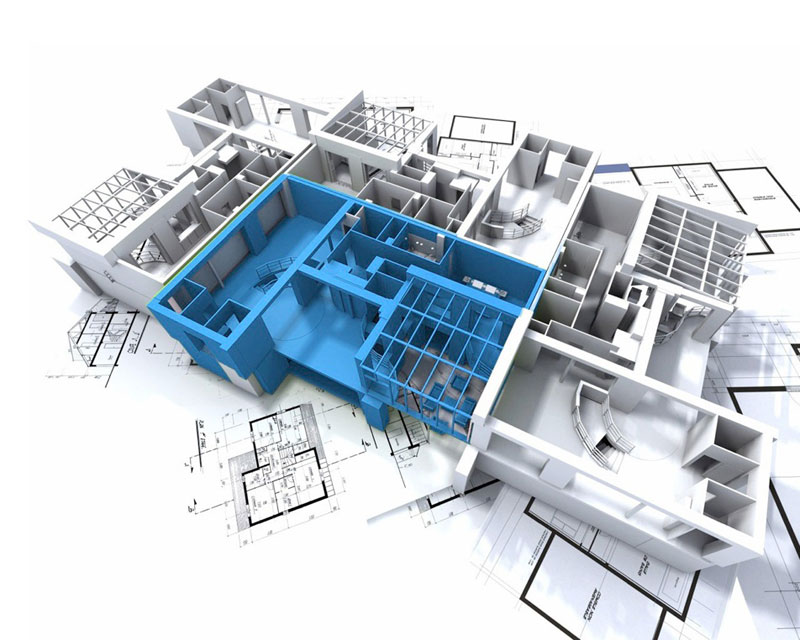
ARCHICAD is a professional building information modeling (BIM) software solution complying with all digital-delivery requirements, offering an intuitive design environment, accurate building information. It provides dedicated solutions for handling all common aspects of engineering and aesthetics at the time of the built environment design process— interiors, buildings, urban areas, etc.
ArchiCAD is an integrated user interface which includes 2D and 3D drafting, visualization and other functions for designers, planners and architects. It also provides additional data exchange possibilities with other software applications. ArchiCAD brings in a complete ecosystem of solutions to ease the finding, creation, and sharing of custom BIM Components.
This course is designed to help you to be familiar with the definition of BIM and what BIM means in the context of an architectural software. At the end of this lesson you will be able to create detailed & accurate 2D drawings and 3D representations and renderings and basic documentation of your ARCHICAD project.
Upon completion of Course contents and practice works certificates will be provided to all the participants.
Nowshin Tabassum
B.Arch
Department of Architecture,
Bangladesh University of Engineering and Technology
Contact and Query: learn@archtwist.com

This carefully structured course will include the fundamentals of Blender 3.2 along with tips and tricks learned through years of experience.

This course will teach you how to use Autodesk Revit in an easy and straightforward manner. Also discussed is how Autodesk Revit can be used to model shapes, structures, and systems in 3D with parametric accuracy, precision, and ease, as well as documentation work, including quick modifications to plans, elevations, schedules, and sections as projects evolve.

This course is aimed to help you understand how you can use only photoshop to produce presentable drawings from generic 3D scene or hand drawings.